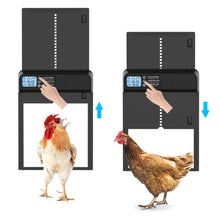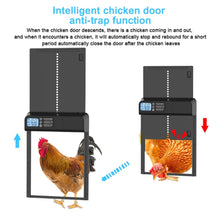Effortlessly secure your flock with the Intelligent Automatic Chicken Coop Door with Timer by Hatching Time—built for poultry enthusiasts, homesteaders, and backyard farmers who want reliable, hands-free coop management. Program specific open/close times to keep birds safe from predators while maximizing natural light.
Constructed from durable aluminum alloy and ABS, this door is designed for outdoor use. It delivers low-power performance with 360+ days of operation on one set of AA batteries and includes an anti-trap safety function that reacts if an obstacle is detected. Rated IPX4 to withstand rainy conditions.
Ideal for daily coop use, it installs quickly, is simple to maintain, and includes a manual override for flexibility.
Features & Benefits
- Programmable Timer: Set precise open/close times for consistent routine and safety.
- Anti-Trap Safety: Detects obstacles, stops, rises slightly, pauses 10s, and retries up to 3 times; if still blocked, it stays open and re-tests periodically.
- Weather-Resistant: IPX4 protection against rain.
- Durable Build: Robust ABS + aluminum alloy for long-lasting outdoor performance.
- Energy Efficient: About 360+ days on one set of AA batteries.
- Recommended Temperature: 59–140°F (15–60°C); outside this range, use manual mode.
Specifications
| Size | 9.6" × 12.9" × 2" |
|---|---|
| Weight | 2 lb |
| Power | Three (3) AA batteries |
| Materials | ABS + Aluminum Alloy |
| Waterproof | IPX4 |
Directions of Use
Install the Door
- Choose a secure, vertical mounting spot on your coop.
- Mark the opening using the door’s dimensions (9.6" × 12.9" × 2").
- Cut the opening, align the frame, and fasten evenly with the included screws.
Insert Batteries
- Open the battery cover with a screwdriver.
- Insert three (3) AA batteries and close the cover to power up.
Set Local Time
- Press the SET button to start time adjustment.
- Use the up and down buttons to set hours and minutes.
- Press SET to confirm each value.
Program Open & Close Times
- Press SET until the opening time row flashes; adjust with the up/down buttons and press SET to confirm.
- Repeat for the closing time.
- Wait about 5 seconds for the display to stop flashing (settings saved).
Manual Operation
- Use the up or down buttons any time to open or close immediately.
- Emergency stop: press an arrow button to halt the door instantly.
Regular Maintenance
- Weekly, clean the track and door plate; remove any mud or debris.
- If jammed, clear debris and test using the arrow buttons.
- Replace batteries when the low-battery indicator appears.